Your organisation has already invested in the Microsoft 365 platform, begun the implementation journey, or already started using the services: Exchange Online, SharePoint Online, Microsoft Teams and Office 365. Is your organisation aware of the other services that could help employees be more efficient, boost productivity and maximise your return on investment?
The additional services that your business can access within the Microsoft 365 platform have significant advantages to you. For instance, the Power Platform services have an array of automation tools such as; Power Automate, Power Apps, Power BI, Power Virtual Agents and Dataverse. These provide ways of automating standard business processes, create multi-device apps, produce rich, interactive reports that can help develop a data culture throughout the organisation, and Virtual Agents interacts with 100’s of different data sources to free up critical resource.
The Power Platform services sit within Office 365 and Yammer, Sway, Stream, Forms and Microsoft Lists. Each of these provides different methods of producing community engagement resources such as; video sharing, digital forms (internal and external), digital media and simple tracking of content in excel-like lists. These Office 365 services provide potent ways to engage staff in non-traditional ways.
The Power Platform is an accessible way for people, irrespective of experience, to increase productivity by automating a process, standardising input and create consistent reports. Common examples of automation tasks are approvals on documents, email attachments into centralised stores, and annual leave tracking requests and approvals. To put it simply, Power Platform has the tools to increase productivity through low code technology.
Microsoft Stream can be used for an internal video sharing service to embed videos into Microsoft Teams and SharePoint Online. Yammer can create communities to boost employee engagement. They can gather ideas, provide feedback, keep everybody informed and even used as a questions and answers repository.
Microsoft lists can create engaging ways to manage employee and business administrative tasks such as; issues management and resolution, employee onboarding activities, and asset management. Microsoft lists are simple, accessible and secure.
Microsoft 365 is a powerful resource. The services that your organisation can benefit from, whether they are ones that you already use or are yet to use, can be accessed and utilised from within the tools your workforce uses day in and day out. There is no need for your people to remember links or create favourites; embedding the different services and resources into intranets and Microsoft Teams can help drive culture change and promote better working habits throughout the organisation.
For more information on the advanced features of Microsoft 365 contact us.
Microsoft 365 is a driving force in your organisation with CPS.
Author
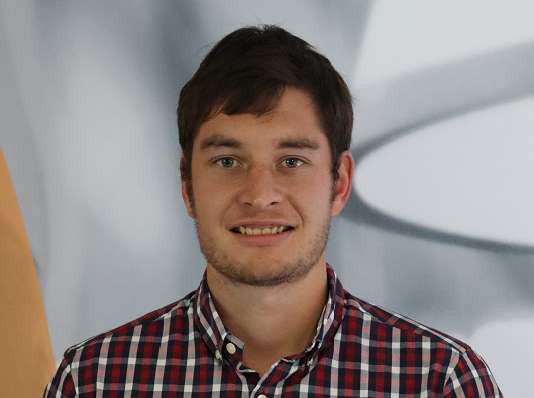
A solution architect and Microsoft Power Platform specialist, Jack has been the lead trainer for CPS' App in a Day events and has taught the fundamentals of Power Apps to over 1,000 people.


