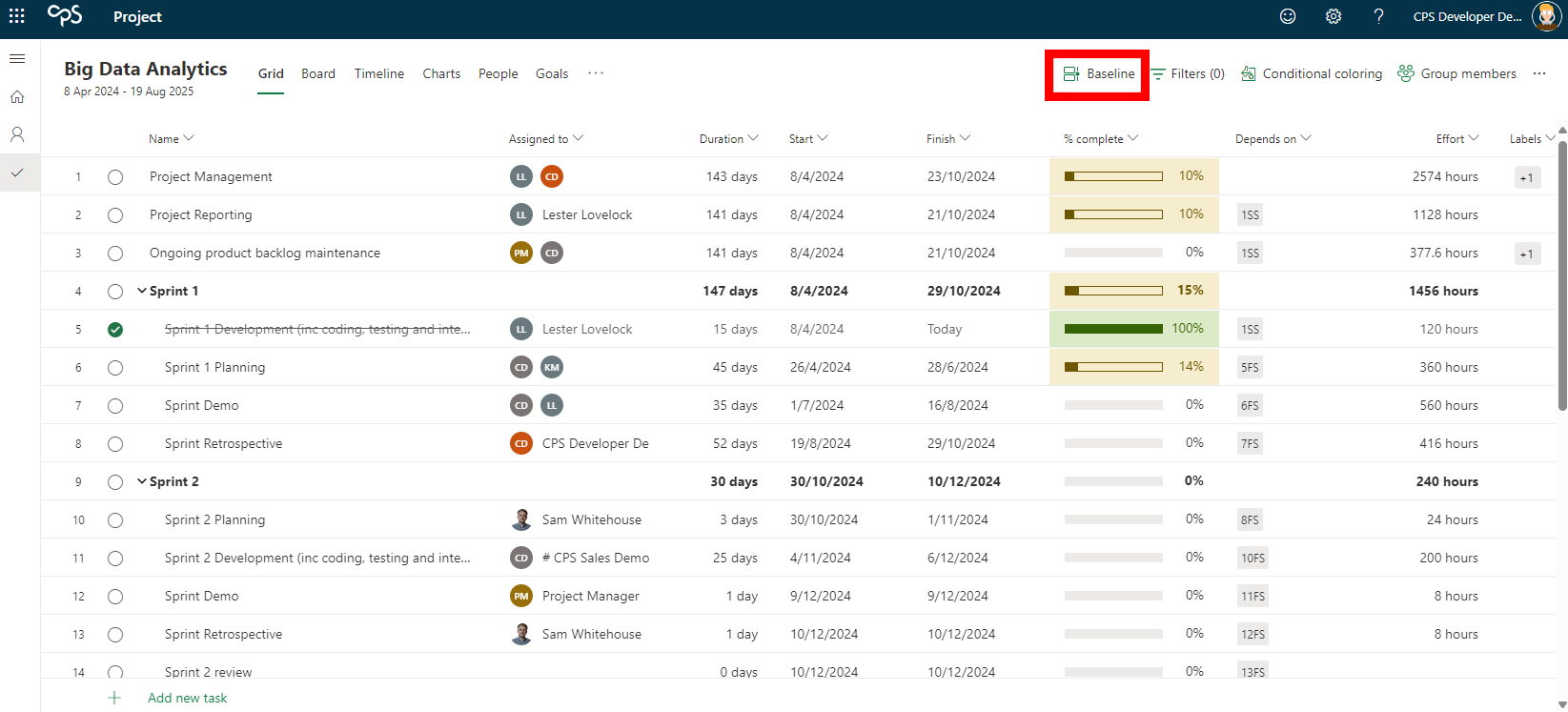
How to Set Your Baseline
Setting a Baseline is simple:
- Navigate to the Baseline button.
- Select “Create baseline”.
- Your project’s Baseline is now recorded.
Monitoring Progress with Ease
With Baseline, you can easily monitor your project’s progress at any time, ensuring you’re moving as planned.
Re-baselining
Resetting a baseline isn’t available right now, but it is possible to delete and recreate your baseline. This can be done through the baseline tab by clicking on the ellipse:
Future Enhancements
Stay tuned for upcoming updates on task level variances and more. Keep an eye on the Microsoft 365 Roadmap for the latest details.
Microsoft 365 Roadmap | Microsoft 365
Things to note:
- Available through the native UI, and the schedule in the Power App, but only in the Grid view.
- This is available in default and named (non-default) environments.
- Baselines from other tools cannot be imported yet.
- Currently, only one Baseline can be captured.
- Task-level details are recorded but not yet visible in the user interface.
- Project and task level details are stored in Dataverse and can be exported for further analysis and reported on through Power BI.
Contact Us
For further information, contact Corporate Project Solutions today
Get started todayAuthor

Lester brings over 17 years’ consultancy experience in Project, Programme and Portfolio Management (P3M) and organisational change. He has a proven track record of delivering significant, complex change with appropriate visibility and building change through P3M skills and capabilities – bridging the gap between business and technology.


