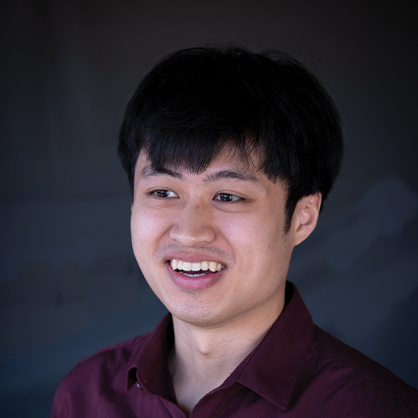Using Word Document Templates in Project for the Web can be a time-saving way for project managers and team members to generate existing Project documentation (e.g. Project Initiation Documentation, Change Request forms, Closure Reports etc.) from data within your Project for the Web system. They can help you to:
- Save time and effort. Templates can help you to create project documentation quickly and easily, without having to start from scratch. You can use existing metadata in your Project for the Web system to generate a document. This can save you a lot of time and effort, especially if you need to revise documents while still keeping the previous revisions in Word.
- Improve consistency. Templates can help you to ensure that your documents are consistent in terms of format, style, and content. This can help to improve the overall look and feel of your documents, and can also make them easier to read and understand.
- Reduce errors. Templates can help to reduce errors by providing you with a pre-defined structure for your documents. This can help you to avoid making common mistakes, such as forgetting to include important information or using the wrong formatting.
- Improve communication. Templates can help to improve communication by providing you with a shared language and set of tools for creating documents. This can help to ensure that everyone on your team is on the same page, and can also make it easier to collaborate on documents.
If you are looking for a way to improve your efficiency and effectiveness as a project manager, utilising Word Document Templates can be a valuable tool. By using templates, you can save time, improve consistency, and reduce errors.
Example images of using Word Document Templates in PFTW to produce a Project Documentation:
Example PFTW Project displaying options for a PID Document Template and Closure Report Document Template
Example 1: Project Initiation Document produced from PFTW - screenshot 1
Example 2: Project Initiation Document produced from PFTW - screenshot 2
Contact Us
For further information, contact Corporate Project Solutions today
Get started todayAuthor