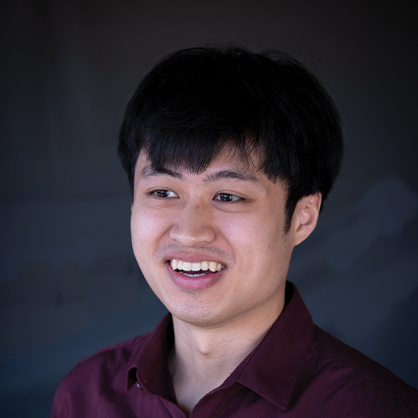In case you missed it.. Conditional Formatting Text in Power BI
Conditional formatting is a powerful tool that can be used to highlight important data points in your Power BI reports. In Power BI, you can now conditionally format with text, allowing you to create rules that will format your data based on the text.
The ability to conditionally format text is a game changer for those of us who used to have to create custom number based columns using DAX or Power Query in order to achieve the conditional formatting we want. This feature was added last year and it’s great to see Microsoft are listening and continually improving their products!
The only pre-requisite to be able to use this great feature is having the February 2023 Power BI Desktop Version installed on your computer (hopefully most of you should have this already!).
Let’s have a look at an example as to how you can use this new conditional formatting option.
Imagine we are creating a Project Health report that gives us a holistic view of the health status of all the projects in our portfolio. In this particular example, we are utilising Project for the Web and have connected to its data using the Dataverse connector in Power BI. To create this holistic view, we have utilised the table visual and are now looking to represent some of the data in a much more engaging way.
One way to make this table more engaging to the users is by adding some icons to the following columns: Overall, Cost, Time, Quality. We can do this by creating rules for a Project Health / RAG columns in a table visual that would allow for different RAG icons to be represented depending on the text shown in each of the columns.
The ability to conditionally format text makes creating powerful conditional formatting rules in your Power BI reports even easier than ever before.
Come talk to CPS if you have any questions about our offerings and how we can help you get the most out of your Power BI reporting.
Contact Us
For further information, contact Corporate Project Solutions today
Get started todayAuthor