Viva Connections is designed for employees in your organisation to build connections to one another, get access to the tools they need daily and connect to the organisation itself. To make that happen, they need an intranet landing page to be all about them and their needs, Viva Connections can help make this personal.
News tailored for the individual
For many years, intranet home pages have been dominated by news generated from a central team. While they have often been essential updates, it has felt a world away from their day-to-day experiences for many employees.
Viva Connections helps organisations make informed decisions about what to show to employees for their news, combining that important central news with more focused information from across the sites that the user is a member of.
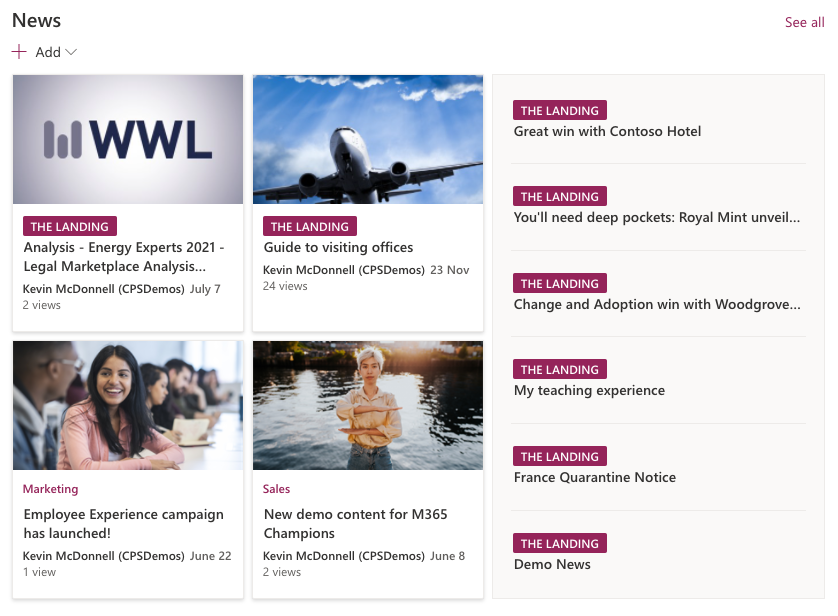
The image above shows the Connections landing page, and how news can be displayed, core news from the Marketing and Sales departments is shown in the main news section along with the main news.
The main corporate news is highlighted when coming from the intranet to quickly identify organisational-wide and departmental news.
'My News', shown on the bottom right-hand side, picks up on articles from other sites and more relevant news appropriate to users' day to day role and subjects/topics they follow or that they have specific permissions to – this can be tailored to meet your organisation’s specific needs as well.
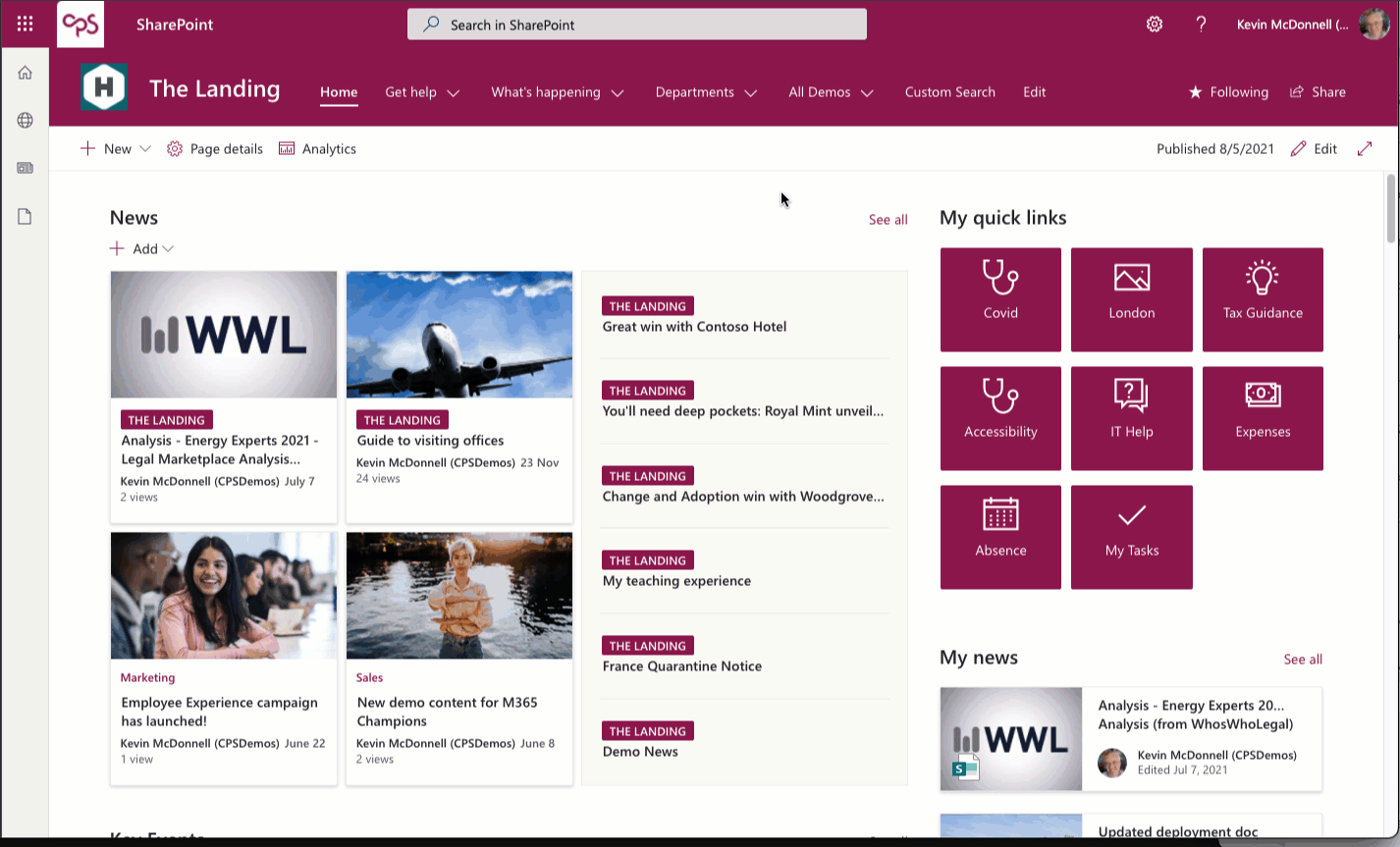
To make the landing page even more personalised, news articles can be social and promote options to like and comment on; this can drive greater engagement with the content and employee discussion. This also has the benefit of identifying popular pages that can be surfaced in search and trending feeds.
Adding more bespoke content
While the landing page can surface a lot of good content, there are always times when you need to delve deeper, and you can do this by navigating directly to the site you want. The global navigation option fills a gap missing from SharePoint and gives quick access to your crucial content from all SharePoint sites (including Viva Connections).
The toolbar gives access to other SharePoint sites that a user accesses frequently or has accessed recently, including news and files. This provides quick access to the common content that employees need from wherever they are, increasing their productivity. You can see how this is navigated in the animation below.
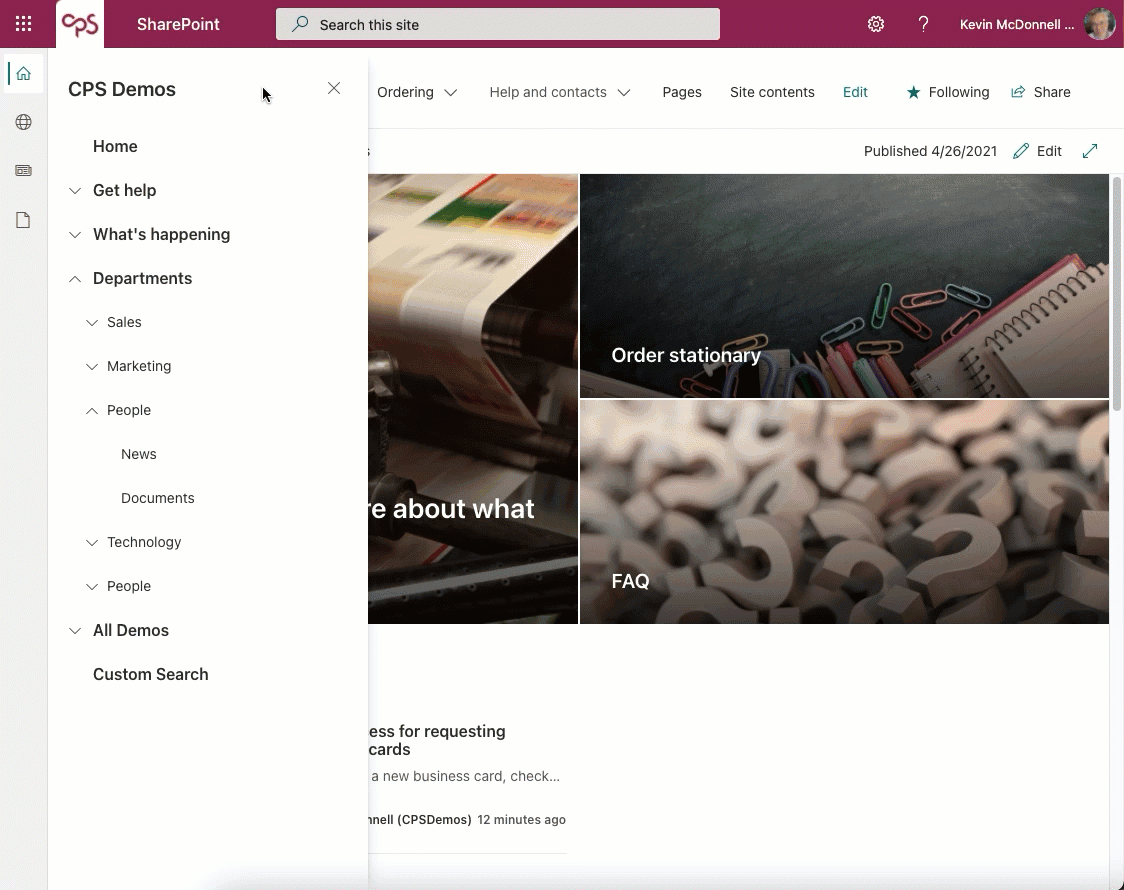
While the global navigation feature is excellent, there are always times where you do not want some areas to see a link, even if individuals have been granted permissions. For example, you may have some product demos that the Sales team requires access to, but others do not need visibility of.
The navigation can be customed so that it targets those specific audiences. The image below shows how to manage this.
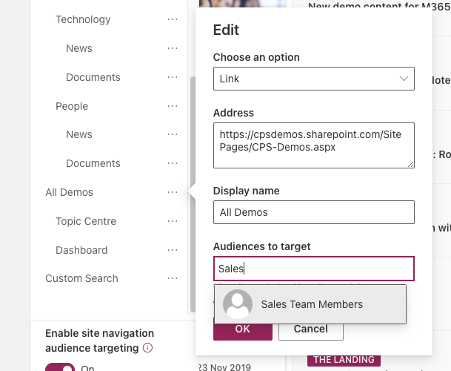
All your tools and information together in one place
Returning to the landing page, it's not just about news and events but also about getting access to the tools that employees daily to effectively do their job. Viva Connections has some excellent capabilities that allow admins to set up links to key systems and integrate key content from those systems onto the homepage. As you can see in the image below, you can set up:
- Links to key pages such as office information pages.
- Links to Teams Apps including Bots to get information.
- Links to other apps such as Concur, showing key information, for example, your current open expenses.
The last of the above capabilities brings key information front and centre for employees, highlighting information they may need to action, helping put them in front of the apps they need daily and reducing the time spent producing and distributing email reminders.
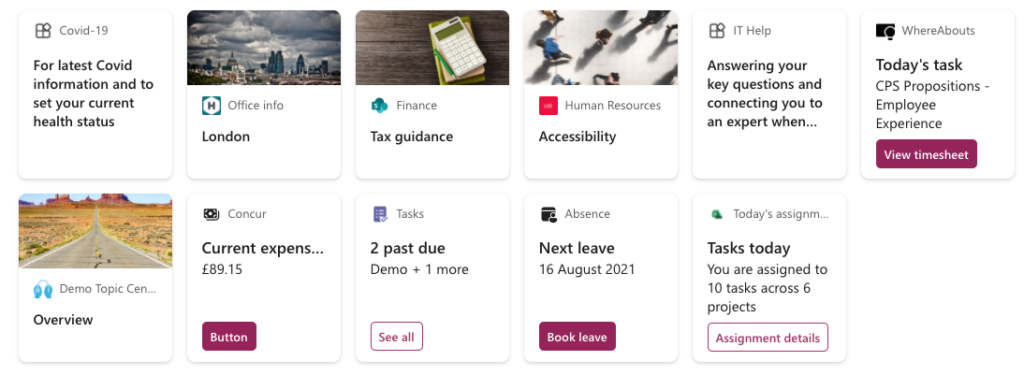
Events, videos and other useful content
Viva Connections goes even further by bringing in additional content; it can utilise the capabilities found across all of Microsoft 365. The use of video content has seen significant growth over the past 18 months following the pandemic, and tools like Microsoft Stream, have made it is easy for employees to upload and share their videos.
This content can be accessed on the homepage, either as curated videos from the comms teams or highlighting trending videos from the organisation. These can be highlighted for key events in the organisation’s calendar, such as quarterly townhalls or webinars, with the same targeting capabilities to personalise the feeds that appear.
Viva Connections also promotes two-way employee engagement, with apps like Yammer being embedded on the page allowing Q&A. The other Viva pillars are not forgotten either as trending knowledge from Viva Topics can be surfaced to see the popular topics being written about and consumed.
New projects and services being undertaken can be highlighted and help employees understand the latest things happening in the organisation. The algorithms that define the trending content will consider each employee’s role, who they engage with and their interests to surface relevant topics.
Putting employees first
With all these capabilities to share content with employees, it is vital to consider what is important to them. CPS delivers workshops to help define your Viva Connections strategy using Design Thinking approaches that consider all the needs of different personas involved in making a great digital workplace.
We also help to tailor solutions focused on solving the challenges for those personas and help them build personal connections in the organisation, increasing their wellbeing and boosting their productivity.
For more information on Microsoft Viva Connections and how CPS can support you on this journey, contact us today
Author

Kevin is a solutions architect and comes with a wealth of knowledge in both public sector and commercial organisations providing many years of consulting advice. As a Microsoft MVP, he is interested in SharePoint and is a Microsoft Office 365 specialist. Kevin also represents CPS at various user groups and is a seasoned conference speaker.


