Site Designs have made the deployment of repeatable customisation of sites much easier, and in my opinion are the starting point for any SharePoint deployment for communication or collaboration.
While the capabilities of Site Designs are well documented and continue to evolve, I see many environments where the deployment of the Site Scripts and Site Designs has been done in a way that allows for multiple versions of the same Site Script and Site Design to exist.
I have put together a very basic framework to support the repeatable deployment and upgrade of Site Scripts and Site Designs.
As a starting point the solution consists of the following components:
- A repository of JSON files for the different Site Scripts
- A PowerShell module script
- A connection script
- A CSV file to define the Site Scripts for a Site Design
- A script to create the Site Scripts from the CSV and create a Site Designs
File Structure
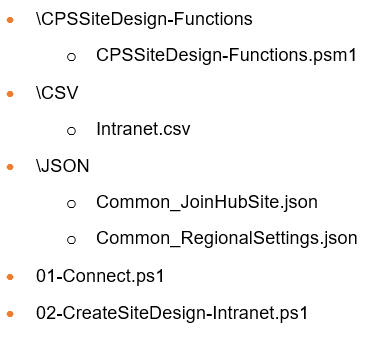
CPSSiteDesign-Functions.psm1
This is a PowerShell module file with three functions in it:
Set-CPSSiteScript
- Checks if a Site Script with the same title exists.
- If it does, the JSON content is updated.
- If it does not, a new Site Script is created.
- The GUID of the Site Script is added to the SiteScripts parameter and returned from the function.
Set-CPSSiteScript
- Checks that the Hub Site exists and replaces the ##hubSiteId## token with ID of the Hub Site
- Checks if a Site Script with the same title exists.
- If it does, the JSON content is updated.
- If it does not, a new Site Script is created.
- The GUID of the Site Script is added to the SiteScripts parameter and returned from the function.
Set-CPSSiteDesign
- Checks if a Site Design with the same title exists.
- If it does, the associated Site Scripts are updated.
- If it does not, a new Site Design is created.
- The GUID of the Site Design is returned from the function.
Intranet.csv
This CSV file has four columns that define the parameters that will be used to create the Site Scripts:
- Title – The title of the Site Script – used to check for existence.
- Description – A description of what the Site Script does
- File – the relative path and name of the JSON file used to create the Site Script, e.g. \JSON\SiteScripts\Common_JoinHubSite.json
- HubJoin – Yes or No depending on whether the Site Script needs to find the details of a Hub Site to join.
JSON Files
These files follow the JSON schema for creating Site Scripts and can be created using one of the following approaches:
- https://www.sitedesigner.io/#/
- Get-SPOSiteScriptFromList
- Get-SPOSiteScriptFromWeb
01-Connect.ps1
This file is intended to be run first to connect to the tenant and set the $TenantName variable that can then be reused by scripts that create Site Designs.
02-CreateSiteDesign-Intranet.ps1
This is the file that brings it all together.
Remove-Module CPSSiteDesign-Functions Import-Module -Name ".\CPSSiteDesign-Functions" -Verbose $ShowDebug = $false $SiteScripts = @("Remove") $CSVFile = "\CSV\Intranet.csv" $CSVPath = $PSScriptRoot + $CSVFile $hubSiteUrl = "https://$TenantName.sharepoint.com/sites/AE-Intranet" $CSV = Import-Csv -Path $CSVPath foreach ($Row in $CSV) { $SiteScriptTitle = $Row.Title $SiteScriptDescription = $Row.Description $SiteScriptFile = $PSScriptRoot + $Row.File $HubJoin = $Row.HubJoin if ($ShowDebug) { Write-Host "SiteScriptTitle: $SiteScriptTitle" -ForegroundColor Yellow Write-Host "SiteScriptDescription: $SiteScriptDescription" -ForegroundColor Yellow Write-Host "SiteScriptFile: $SiteScriptFile" -ForegroundColor Yellow Write-Host "HubJoin: $HubJoin" -ForegroundColor Yellow } if ($HubJoin -eq "Yes") { $SiteScripts = Set-CPSSiteScriptWithHubJoin ` -Title $SiteScriptTitle ` -Description $SiteScriptDescription ` -File $SiteScriptFile ` -HubSiteUrl $hubSiteUrl ` -SiteScripts $SiteScripts ` -ShowDebug $ShowDebug } if ($HubJoin -eq "No") { $SiteScripts = Set-CPSSiteScript ` -Title $SiteScriptTitle ` -Description $SiteScriptDescription ` -File $SiteScriptFile ` -SiteScripts $SiteScripts ` -ShowDebug $ShowDebug } if ($ShowDebug) { Write-Host "Hub: $SiteScripts" -ForegroundColor Yellow } } if ($ShowDebug) { Write-Host "Remove the initial entry in the Site Scripts array" -ForegroundColor Yellow } $TidySiteScripts = {$SiteScripts}.Invoke() $TidySiteScripts.Remove("Remove") if ($ShowDebug) { Write-Host "Set Site Design" -ForegroundColor Yellow } $SiteDesign = $null $SiteDesign = Set-CPSSiteDesign ` -Title "AE - Intranet Site" ` -Description "Creates an Intranet site" ` -SiteScripts $TidySiteScripts ` -WebTemplate "68" ` -ShowDebug $ShowDebug if ($ShowDebug) { Write-Host "Site Design: $SiteDesign" -ForegroundColor Yellow }
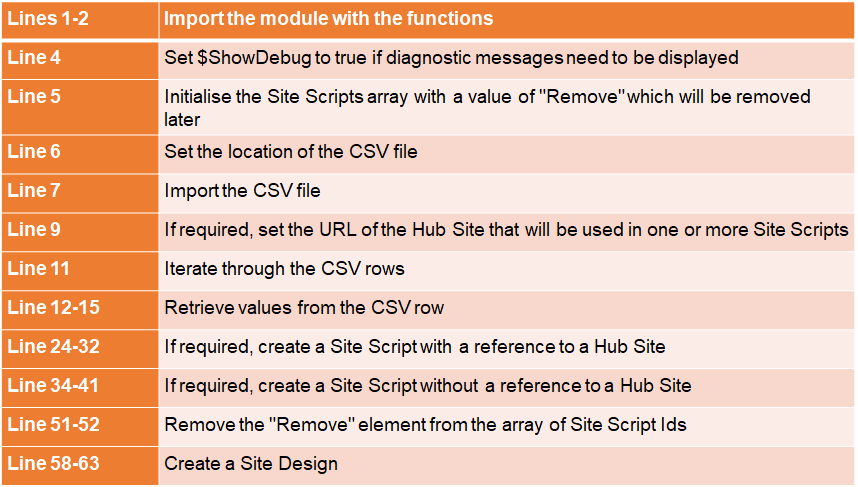
Summary
There are many ways that this process can be enhanced but as a starting point for the repeatable deployment of Site Designs, this process has proven to save many hours of effort.
Files
Many of the formats of the files are tricky to upload so the files below have all been suffixed with .txt which should be removed:
Author

Alan is a passionate advocate for enhancing organisational productivity, security, and compliance. With extensive experience in crafting solutions around Microsoft's suite of products, including Microsoft 365, Power Platform, and Dynamics 365, he has consistently demonstrated the transformative potential of these technologies.
In his role as a Cross-functional Technical Architect at the Microsoft Technology Centre for over six years, Alan excels at helping organisations harness the full scope of Microsoft technologies. He specialises in guiding them towards realising the manifold benefits that these tools can provide at individual, team, and organisational levels. Alan's expertise is pivotal in propelling businesses to new heights through the effective utilisation of technology.


