AI Copilot with the Power Platform
Microsoft Copilot with the Microsoft Power Platform is the latest Artificial Intelligence tool that will enable organisations to create Power Platform apps and automations effortlessly across various tasks, saving time and effort for users whether it is automating processes, building apps or even creating websites.
Copilot with the Power Platform enables your organisation to create apps and automations via natural language. Prompts include "create an application that can manage delegates to an event" or "create a sequential approval flow for a document in a SharePoint document library.” Copilot will give users in the organisation a great foundation of what those prompts may mean and how they can be orchestrated, resulting in useful outputs.
Copilot is a tool that can significantly reduce the time it takes to put in place the foundations for automations and apps for Citizen Developers. However, for business critical and line of business applications, automations require best practice expertise to ensure that performance, security, integrations, and other key considerations are considered to allow a secure application experience for the user.
AI Builder
AI Builder is a part of the Microsoft Power Platform that allows users to create and deploy custom Artificial Intelligence (AI) models without requiring extensive programming or data science expertise. It allows your business to use intelligence to automate processes and glean insights from your data in Power Apps and Power Automate. It provides a low-code or no-code environment for building AI solutions using pre-built AI models and customisable templates.
AI Builder offers various AI capabilities, such as:
- Form processing enables the extraction of information from forms, such as invoices or receipts, using optical character recognition (OCR).
- Object detection - This feature allows you to build models to identify and locate objects within images or videos. For example, scanning a car's registration and converting it into text.
- Prediction - AI Builder enables the creation of predictive models for forecasting outcomes based on historical data.
- Text classification helps classify text into predefined categories or topics, which can be useful for sentiment analysis, ticket categorization, or content tagging.
- Sentiment analysis - With this capability, you can determine the sentiment or emotional tone of text data, whether it is positive, negative, or neutral.
- Language detection enables the identification of the language used in text data.
- Custom models - AI Builder allows you to train custom machine learning models using your own data to solve specific business problems.
Common Use Cases for AI and Copilot
Although the use cases for AI and Copilot are potentially limitless, here are a few common scenarios:
- Invoice Processing - building automated workflows with Copilot for invoice processing using a natural language prompt for managing invoice intake approval, fully customisable. Copilot's ability to automate repetitive processes and generate functional experiences simplifies the automation of complex workflows.
- Document Analysis - integrating AI Builder with Copilot to extract data from incoming invoices. The AI model can process invoice content, extract relevant information, and generate comprehensive email notifications. This streamlines the approval process and eliminates the need for manual data entry.
- Accelerating App Development - Copilot's capabilities extend to app development in Power Apps by assisting in creating apps based on existing Excel files. By uploading the file to Power Apps Studio, Copilot processes the data, determines column headings and data types, and generates a working app. It also assists in customising the app, making changes based on prompts provided by the user.
- Creating Websites - Copilot can be used with Power Pages to build professional websites rapidly. Copilot generates HTML, CSS, and relevant images for different webpage sections by providing prompts. This accelerates the website creation process, allowing users to focus on content creation.
- Enhancing User Experiences - Power Virtual Agents integration with Power Pages enables the addition of intelligent chatbots to websites. The chatbot, powered by OpenAI's GPT, can provide generative answers to user questions, search the website for relevant information, and engage in multi-turn conversations. Enabling site visitors easy access to the information they need quickly and effortlessly.
Conclusion
By leveraging AI Builder within Microsoft’s Power Platform, you and your business can integrate AI capabilities into your business applications, workflows, and processes. The platform provides user-friendly interfaces where users can define their AI models, train them with their data, and deploy them to Power Apps, Power Automate, Power Virtual Agents, or Azure environments.
The opportunity to achieve better business outcomes has never been greater. Empowering users to achieve their goals more efficiently whilst opening new possibilities for innovation automation, app development and user experiences.
No matter where you are on your low-code/ no-code journey, we are here to help. Get in touch to find out more and realise the full potential of AI and Copilot within the Power Platform.
Contact Us
For further information contact Corporate Project Solutions Day
Get started todayAuthor
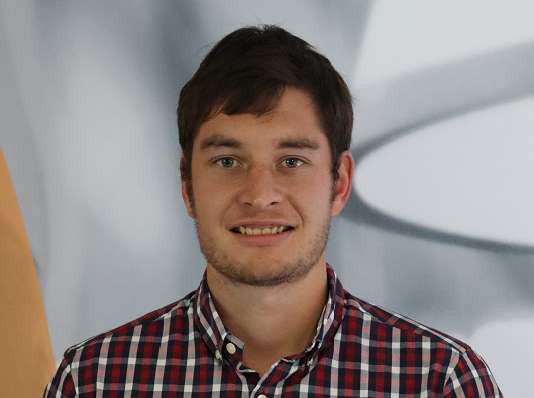
A solution architect and Microsoft Power Platform specialist, Jack has been the lead trainer for CPS' App in a Day events and has taught the fundamentals of Power Apps to over 1,000 people.